Zoom Video Conference Best Practices 2020-05-24
Greetings Everyone,
It is awesome that several groups have begun to use Zoom video conferencing either live streaming or recording and uploading to New Hope's Facebook page for later viewing.
As we prepare for Sunday School, Sunday Worship Service, Bible Study, and other classes using the various online and streaming platforms, it is imperative that we represent the Lord and New Hope in the best light.
When using your computer to sign on to Zoom please select Join with Computer Audio
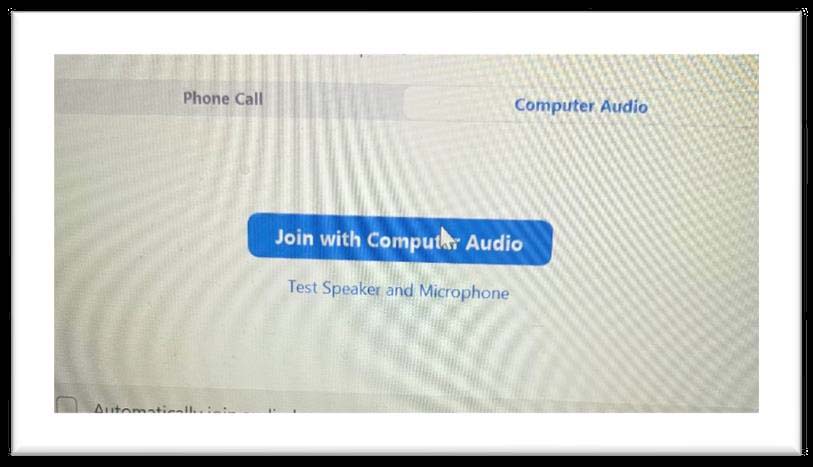
You may have to wait to be admitted to the conference by the host.
Once the session begins following are some guidelines to assist you in making the experience good for everyone and to show the best side of New Hope Missionary Baptist Church of Southfield, MI:
- The Host should alert the group ahead of time if the Zoom session is to be recorded live and/or uploaded to the church's Facebook page or the website. However, if the Host forgets to announce, all participants should assume that all sessions will be streamed live or recorded for posting later.
- Sign in on time so the lesson can begin for everyone at the same time.
- Find a quiet space with no distractions. Your device should be on mute unless you are speaking.
- If you are participating by telephone rather than Zoom video, announce your name when you connect unless the conference has started. If you are participating by telephone or connect to the videoconference after it begins, please wait for the host to acknowledge your connection before announcing yourself.
- Set up your device on a solid level surface like a table.
- Dress neatly in appropriate clothing and attire - no pajamas, robes, low-cut shirts, slumber caps, rags, etc. You should speak up when called upon.
- Listen respectfully when someone else is talking.
- You should physically raise your hand or use the hand icon in Zoom if you wish to add to the discussion and wait for the meeting Host to call upon you.
- You may also send the Host a private message letting them know you wish to add to the discussion.
- Have your bibles or bible app available.
- Have your Sunday School or Bible Study materials on hand to avoid disruption during the Zoom session and unnecessary walking.
- Eat before or after the Zoom session to minimize distractions. Please only drink beverages at a minimum and at no time are alcoholic beverages permitted.
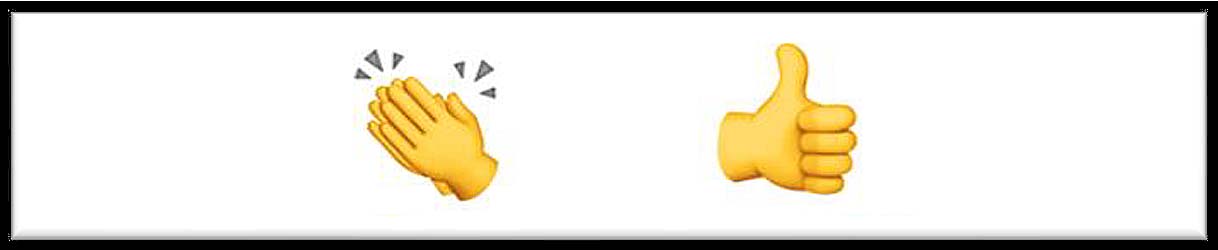
We use Zoom breakout rooms.
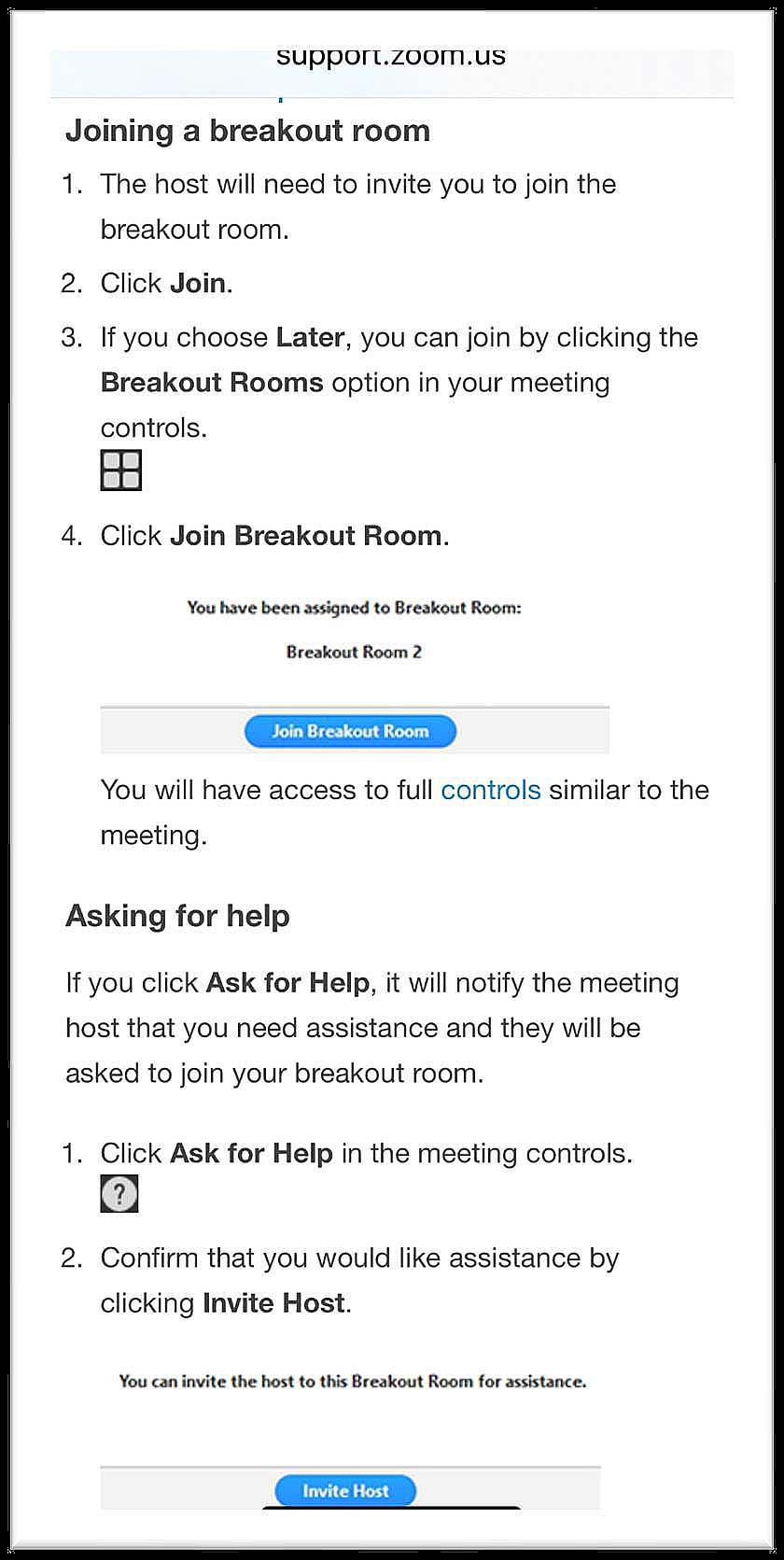
Also, here are a few additional resources to assist with Zoom conference meetings:
https://www.inc.com/jason-aten/5-ways-to-look-your-best-on-your-next-zoom- meeting.html
https://support.zoom.us/hc/en-us/articles/115005769646
If you have questions or need assistance with setting up a Zoom session, check with the Christian Education Director, Dean Donna Wilson.
Please pass these guidelines on to your ministry team and anyone else that has a need to know.
Updated 5/24/2020